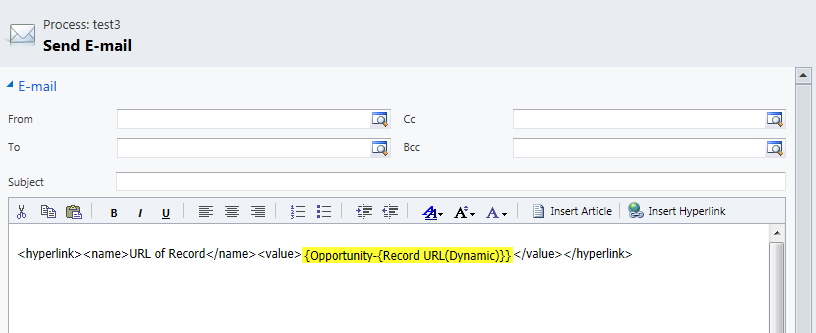Problem: How to form dynamic URL in email
Template.
Solution:
I had a situation in
which my workflow had to kick off emails to the sales Rep and those email contain the URL to the record. Now I had to form that URL at run-time grabbing
the Guid of the record.
You can achieve this by
two way either you can use the "Insert hyperlink" option available in design
template as shown below or form URL on your own discuss later in this article:
Once the hyperlink
window is opened you can fill the name you want to show and select the “Record
URL(Dynamic)” as value and hit ok.
So now when the email is
generated you get the link to opportunity record.
But if you want to form
the URL dynamically say to open other record or open outlook or link to some
another page etc. then you need to form hyperlink on your own.
For example I want to
set URL for another record not opportunity from this email template. To achieve this task we will grab
the tags that are generated by "Insert hyperlink" option and then edit the values
inside it according to our requirements.
<hyperlink>
<name>
</name>
<value>
</value>
</hyperlink>
This is the basic tags
now we will fill the data inside this tag as per our requirements.
<hyperlink>
<name> URL to Another entity</name>
<value>https://servername/OrganizationName/userdefined/edit.aspx?etc=10033&id={Guid Of Parent
Entity(GetGuidOfParentEntity)}</value>
</hyperlink>
Here I am grabbing the guid of Parent entity by custom workflow utility. 10033 is the entity code for
the entity whose record I want to pull out. You can replace servername and
organizationName according to your structure.
Thanks,